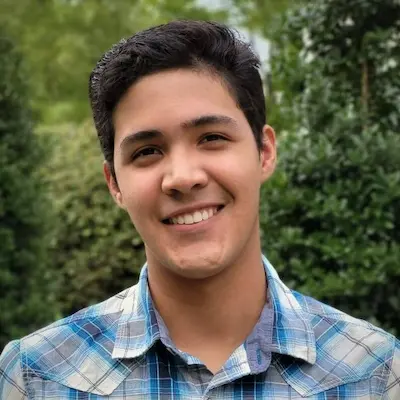Render Props: the most overlooked technique in React
-
Date
February 10, 2025
-
Categories
- React,
- Render Props
-
Author
Diego Reyes Cabrera
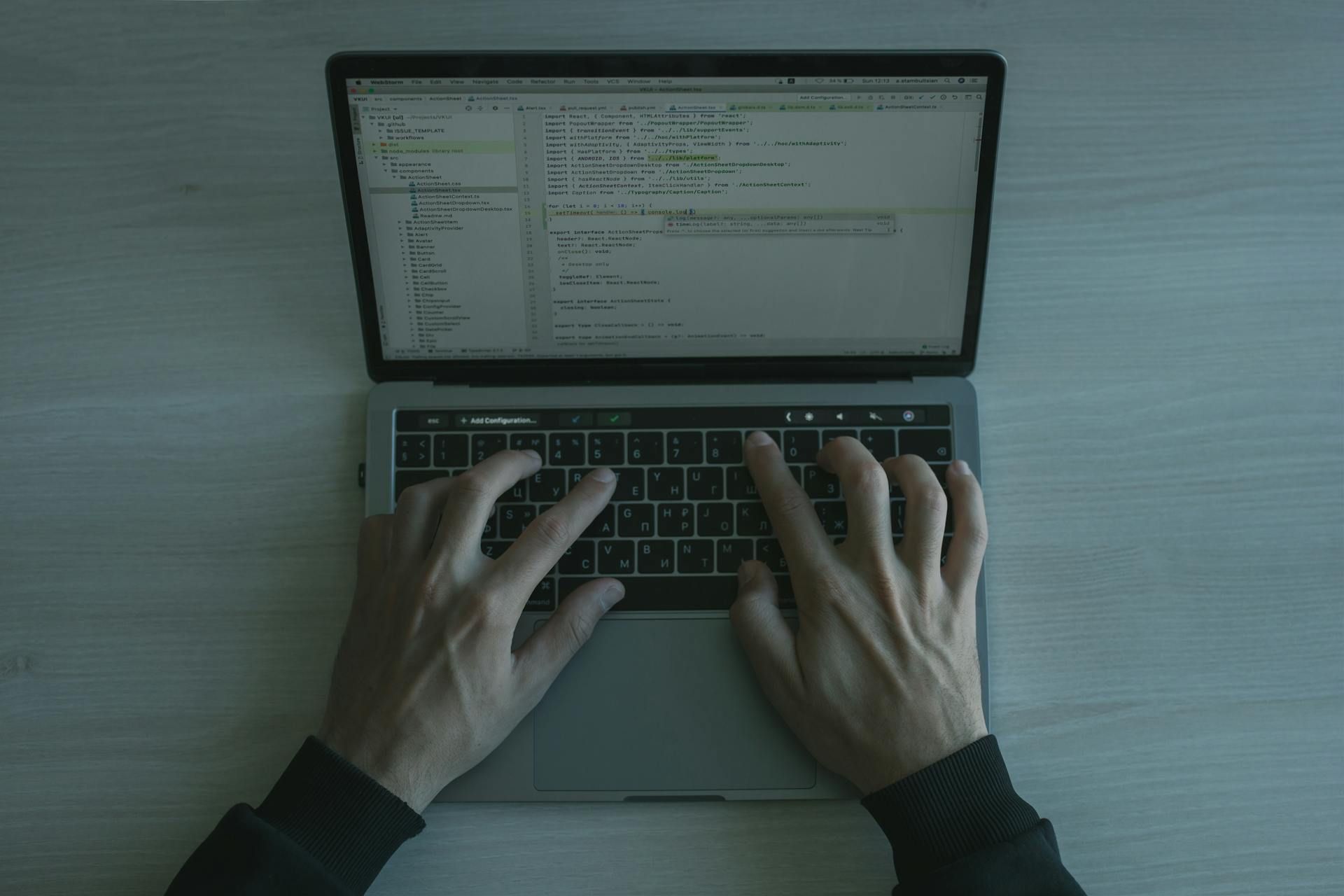
If you’re reading this post, you’re likely a fellow frontend developer. Crafting smart UI components is one of our key tasks. To do so, we lean on proven patterns that enhance reusability, maintainability, even aesthetics (why not?). After all, managing state can be a breeze or a nightmare without the right approach.
Today, I’ll introduce you to a pattern that maximizes reusability: render props.
This technique offers a straightforward and flexible method for encapsulate shared logic between components and power reusability.
First of all, what are render props?
Render props, simply put, are props on a component which value is a function that returns a JSX Element. If you’ve used the children prop, well, that’s technically a render prop.
But we’re not strictly attached into the children prop if we want to implement render props. We can create our own, just like another prop.
Here’s the simplest example:
🔎 Let’s break down the example:
Boxis agnostic about its inner content—it simply executesrenderContent()and renders whatever is returned.- The parent controls the rendering dynamically, showcasing the pattern’s flexibility.
This is the essence of Render Props: dynamic, flexible rendering driven by the parent.
But this pattern’s true power lies in its ability to pass parameters to the render function—opening the door to smarter, more interactive components.
A Real-World Example: Smarter Forms
Let’s solve a common problem: building a reusable “create entity” section that can be opened and closed.
The Requirements:
-
The section should be reusable—capable of handling any creation form.
-
It should manage its own open/closed state.
Why?
Because only this component depends on that state, and keeping it local prevents unnecessary re-renders elsewhere.
Here’s how render props make this straightforward:
Let’s see what we did here:
-
Encapsulated Logic:
BaseFormSectionmanages its ownisOpenstate, so no global state or unrelated components are affected by its toggling. -
UI Reusability In this example, there will be many data entry forms with the same form section UI. Having a reusable
BaseFormSectionwill make it perfect for the job. -
Separation of Concerns:
The component is responsible for when to display the form, while the parent determines what the form looks like. This clear separation enhances reusability and maintainability.
-
Dynamic Behavior:
By passing
toggleOpentorenderForm, the parent can control interactions (for example, closing the form once it’s saved) without taking over state management.
Here’s how the parent passes in the form:
💡 Why Render Props?
Using render props here keeps the component logic clean and self-contained. The parent component (via ExampleUsage) decides what form to display, while BaseFormSection manages when to display it. This separation leads to more maintainable and reusable code.
⚠️ But be careful, Render props can get messy if overused. Nesting too many render props leads to wrapper hell—a deep, unreadable component tree.
If you find yourself stacking multiple render props, it might be time to reconsider. Could a custom hook extract the shared logic? Would Context be a better fit for state that multiple components rely on? Keep it simple.
Conclusion
The render props pattern is a clean, flexible way to share behavior and state between components—without unnecessary complexity. Used wisely, it keeps components reusable and avoids prop drilling, but when overused, it can hurt readability.
Like any pattern, the key is balance—use render props where they shine, and reach for hooks or context when they make more sense.
📌 Want to dive deeper? Check out on advanced render props techniques!